Blog
How to Capture Motion Blur with Your Camera for Creative Effects
How to Capture Motion Blur with Your Camera for Creative Effects
Motion blur is a powerful tool in photography that allows you to capture the movement of subjects in a visually striking way. Whether you’re photographing a speeding car, the flowing of water, or the hustle and bustle of a busy street, motion blur can add a dynamic, artistic quality to your photos. It transforms a static image into one that conveys energy, time, and motion, giving your shots a sense of life and drama.
If you’re looking to experiment with motion blur for creative effects, understanding how to control your camera settings, the environment, and the subject’s movement is crucial. In this guide, we’ll show you how to capture motion blur effectively and use it to enhance your photography.
1. What is Motion Blur?
Motion blur occurs when there is relative movement between the camera and the subject during the exposure. This creates a trailing effect in the image, where moving objects appear as streaks or with a soft blur, while stationary elements in the frame remain sharp. It can be used to convey speed, fluidity, or movement, adding a sense of dynamism to otherwise static scenes.
While motion blur can sometimes be an unwanted artifact (for example, in blurry action shots), when done intentionally, it can create stunning and artistic images that evoke emotion and drama.
 2. How to Capture Motion Blur: The Key Settings
2. How to Capture Motion Blur: The Key Settings
To effectively capture motion blur, you need to control the exposure time (shutter speed) and the way the camera moves or remains still during the shot. Here are the primary settings you’ll use to achieve the desired motion blur effect:
1. Shutter Speed
Shutter speed is the most important factor when it comes to motion blur. The longer the exposure time, the more blur you’ll capture. To achieve the effect, use a slow shutter speed. The exact speed you choose depends on how fast your subject is moving and how much blur you want to capture.
- Slow Shutter Speeds (1/60s or slower): These speeds will allow moving objects to appear as streaks or blurred figures in your image. This is ideal for subjects that are moving at a moderate pace, like pedestrians or traffic.
- Very Slow Shutter Speeds (1/2s, 1s, or slower): Extremely slow shutter speeds will result in more pronounced blur and can be used for capturing the movement of water, clouds, or the flow of light over a longer period.
Experiment with different shutter speeds to see how the amount of motion blur varies depending on the speed of the subject.
2. Aperture
While shutter speed plays the biggest role in motion blur, aperture (f-stop) can also affect the overall look of your image. A wider aperture (lower f-number like f/2.8 or f/4) will give you a shallow depth of field, focusing on a small portion of the image and blurring the rest, which can help emphasize the motion. A smaller aperture (higher f-number like f/11 or f/16) will increase the depth of field, keeping more of the scene in focus, which is useful for landscapes or more controlled motion.
3. ISO
In situations with low light, you may need to adjust your ISO settings. Higher ISO values (e.g., ISO 800 or higher) allow you to use faster shutter speeds, but they also introduce more noise into the image. For motion blur, you want to keep the ISO as low as possible (ISO 100 or 200) to maintain image quality while compensating with slower shutter speeds.
3. Techniques to Create Motion Blur
Once you understand the basic settings, the next step is to decide on the technique you want to use to create the motion blur effect. Here are several creative approaches you can try:
1. Panning (Following the Subject)
Panning involves moving the camera in sync with the motion of your subject. This technique is commonly used in sports photography and wildlife photography to capture fast-moving subjects while keeping them relatively sharp against a blurred background.
- How to Do It:
- Set a relatively slow shutter speed (around 1/30s to 1/125s, depending on the speed of the subject).
- Focus on the moving subject and follow its motion smoothly while keeping the camera level.
- The subject should appear sharp, while the background will show a streaked, blurred effect, emphasizing the speed of movement.
Panning is great for capturing subjects like racing cars, cyclists, or runners. The key is to match your camera’s motion with that of the subject to maintain sharpness.
2. Long Exposure (Capturing Extended Motion)
Long exposure is perfect for subjects that move over a longer period, such as flowing water, clouds, or light trails from cars. With this technique, the camera remains still, and the subject moves within the frame during the exposure time, resulting in a smooth blur.
- How to Do It:
- Use a very slow shutter speed (like 1/2s or longer).
- Use a tripod to keep the camera still during the exposure.
- Make sure the subject is in motion for the duration of the exposure to create smooth streaks.
Long exposure works well in capturing scenes like waterfalls, rivers, or the movement of clouds. It can also be used for light trails, such as traffic lights at night, where you capture the streaks of moving vehicles.
3. Zoom Blur (Zooming While Exposing)
Zoom blur is a creative technique where you zoom in or out with the lens while taking a long exposure shot. This creates a radial blur effect, where the subject appears to be in motion, and the background streaks outward in a circular fashion.
- How to Do It:
- Set your camera to a slow shutter speed (about 1/15s to 1/30s).
- Focus on the subject you want to capture.
- While the shutter is open, zoom in or out during the exposure.
Zoom blur can add a sense of energy and movement to the shot, and it’s often used in cityscapes, street photography, or abstract shots.
4. Intentional Camera Movement (ICM)
Intentional Camera Movement (ICM) is when you deliberately move the camera while taking a photo to create abstract blur effects. You can tilt, pan, or even rotate the camera during the exposure to introduce motion.
- How to Do It:
- Set your camera to a slow shutter speed (usually between 1/2s to 1/60s).
- Move the camera in a smooth, controlled way—either panning horizontally, vertically, or even diagonally—during the exposure.
- The result is an artistic blur, with the subject’s form often being suggested but not fully defined.
ICM is ideal for abstract photography, nature shots, or creating artistic interpretations of everyday scenes.
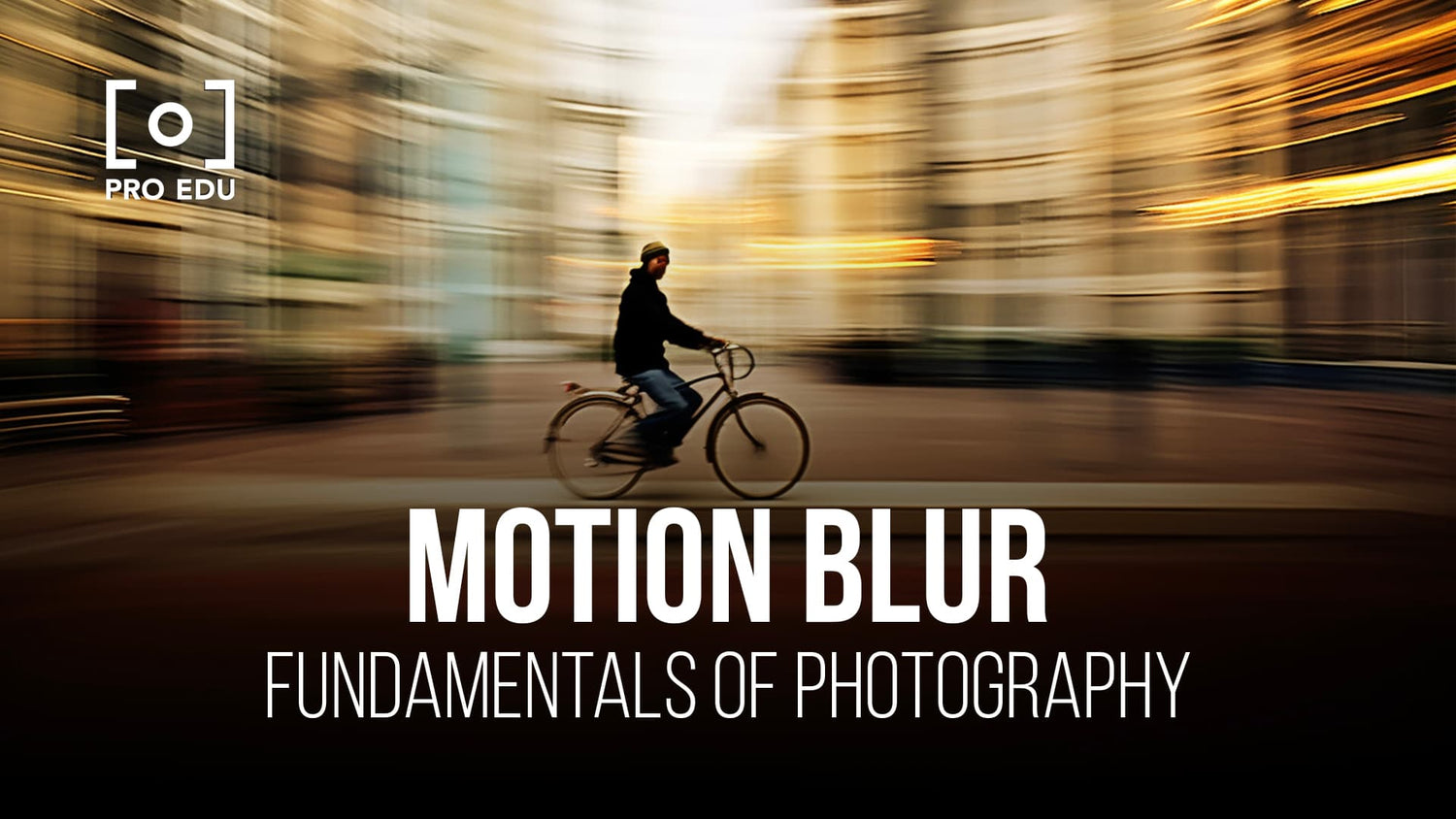 4. Practical Tips for Capturing Motion Blur
4. Practical Tips for Capturing Motion Blur
- Use a Tripod: For long exposure shots, especially with low light, using a tripod is crucial to avoid camera shake and ensure your image stays sharp in areas that should remain still (like the background or stationary objects).
- Experiment with Light: Motion blur can be enhanced or subdued depending on the lighting conditions. Bright daylight will require faster shutter speeds, while lower light conditions (like at night) can allow for more dramatic, longer exposures.
- Control the Background: When capturing motion blur, be mindful of the background. A cluttered or distracting background can take away from the motion effect. For panning shots, aim for a clean background to emphasize the motion of your subject.
- Use Neutral Density Filters: If you want to achieve long exposure effects in bright conditions, use a neutral density (ND) filter to reduce the amount of light entering your lens. This allows you to use slower shutter speeds without overexposing the image.
5. Conclusion
Motion blur is a versatile and creative technique that can add drama and movement to your photos. Whether you are photographing fast-moving sports, the flow of water, or capturing the energy of a bustling city, motion blur allows you to convey the feeling of motion and the passage of time in a still image. By experimenting with different shutter speeds, apertures, and camera techniques like panning, long exposure, zoom blur, and intentional camera movement, you can create stunning, artistic images that captivate the viewer’s attention.
Take the time to experiment with various settings and subjects, and you’ll quickly develop a unique style of capturing motion blur that enhances the storytelling quality of your photography.


